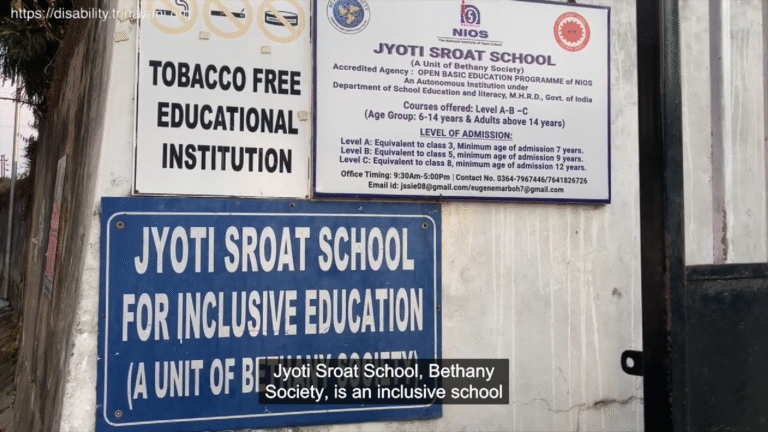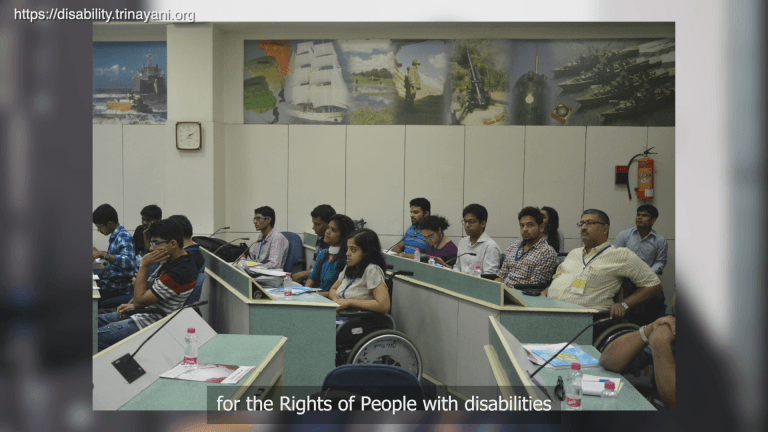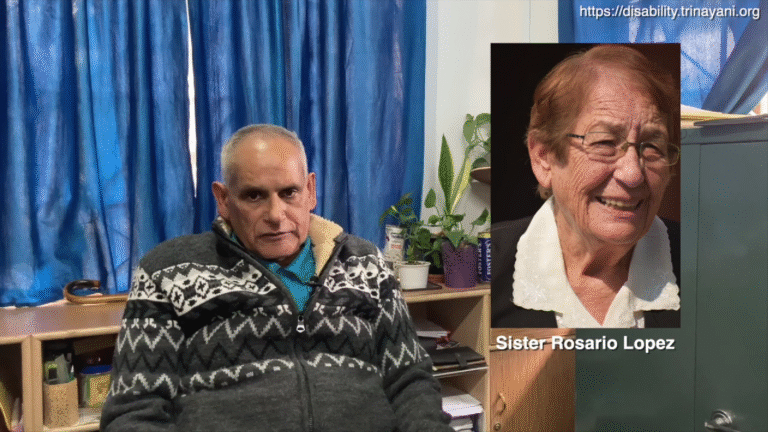Digital Accessibility Explained
This film gives us an idea of how accessibility in technology can improve lives and create a more inclusive digital future for all. Srinivasu Chakravarthula, Director of Product Accessibility at Freshworks, delves into the importance of digital accessibility in our modern world, highlighting how it enhances digital independence for people with disabilities through technology. He also illustrates how accessible designs not only benefit people with disabilities but improves the user experiences for everyone!
He further provides an overview of the Web Content Accessibility Guidelines (WCAG) developed by the World Wide Web Consortium (W3C), detailing the principles of it.
Uh my name is Srinivasu.
I am the Director of Product accessibility at Freshworks.
I have been into digital accessibility for about uh 19 years.
Uh accessibility happens to be both my profession and it also became my passion uh because accessibility is something, it actually can create a positive impact on several lives of people uh individually and otherwise, like an organizations.
So, I work in the space of digital accessibility.
What it means to me is that uh today we have lot of digital platforms.
You take any example, may be paying an utility bill or travel or whatever you take it.
We actually live in the age of digital platforms to a greater extent uh considering the artificial intelligence that came in the recent past.
Uh even for a person with disability to be independent, the technology is a gift.
Today, I, me, me being a person with low vision where I won’t be able to read lot of boards around the places, but I use a ChatGPT’s Vision interface to actually read them.
I also use an application called “Be My Eyes”, its AI version to read things or to know about the objects around me and so on, right?
I am blind, so I’ve had to learn new skills and use work-arounds to live my life without sight.
I still think visually, but I have to build the images in my mind through other means.
Today though, I am experiencing something new.
I’m using Open AI’s newest model on voice first interface to imagine the world through a conversation with an AI.
Nice sunglasses! They definitely add a cool factor.
Oh thank you! Um, what is in front of me at the moment?
You’re looking at a beautiful sunny day by the river Thames in London.
Right in front of you is the Tower Bridge, one of the most famous bridges in the world with its majestic twin towers and blue suspension cables.
That’s perfect.
While accessibility makes things possible for people with disabilities, it…it also improves the overall user experience for everyone.
Let’s take an example of a physical infrastructure.
Uh in many of the shopping malls or railway stations or airports, you tend to see lot of slopes or elevators.
Do only people who are required it like person with wheelchair users do use them?
Every one of us actually uses it.
Uh people who are elderly, people who are pregnant women or even people who are otherwise in the mainstream, everybody for the sake of convenience, they use slopes and elevators instead of the staircase.
So, similarly, the digital applications, websites or mobile applications um or software applications, all of them uh while when you actually meet the…build them keeping the international standards such as web content accessibility guidelines for cloud applications and web applications.
Um around 70% of the success criteria of those guidelines will actually improve the user experience.
For instance uh one of the things talks about the color contrast.
While color contrast helps people with low vision or elderly, it actually become more readable or everyone.
It also requires a clear spacing, clear layouts and keyboard only, operable with the keyboard, right?
So while people who can’t use mouse, it is helpful to them when components are operable using the keyboard but there are also power users who prefer to use keyboard.
So there, and also when you talk about the videos, uh the guidelines says that you have to provide the synchronized captions or text transcript. So it not only benefits people who are hard of hearing but when you’re actually watching a video on at the crowded places or video where you don’t have access to your headphones or audio for whatever reason, so you’ll still be able to get perceive the information using uh your captions or transcript.
And so several features that are actually required for accessibility will eventually helpful to people without disabilities as well.
So, let’s now talk about um the international standard that is applicable for websites and web applications which is known as Web Content Accessibility Guidelines, WCAG.
So the standards are uh built with the community support, under the umbrella of World Wide Web Consortium that is W3C.
Uh, so, people from across different industries and come together and build the standards.
Uh it has got four sections, that is perceivable, that is how people can perceive the information.
Uh operable, how people can operate the information…content or the application, irrespective of the device that they use.
And then understandable, uh that is, that talks about uh how the language and the content should be easy to understand and um uh and then robust which talks about the compatibility of the current end feature, uh user agency, including the assistive technology.
Um, then, it has got three levels.
Level A being the minimum, that is, if you don’t meet the uh minimum uh level A standards, people will not be able to use that application.
And then we have level AA, which is a recommended level of compliance.
And then we have AAA, which is the maximum level of compliance.
So, in AAA, you will also talk some specific uh success criteria which actually helps the, for specific user groups like, it requires all the videos must have a sign language, so that it’s targeted to be useful to people who are hard of hearing.
So, and also the color contrast requirement while in the AA, um level, it is 4.5:1 and in AAA it is 7:1, so it’s like a very clearly seen, right?
So this is a little about the WCAG, and now let’s actually talk about how this is applicable to all industries, irrespective of public, private, government, or anything for that matter.
So today, thanks to the advancement in technology, people with any kind of disability can use the technology and become employable, right?
Um and they can also be less dependent on human capital uh to access the information or use the applications…leverage on any of the things that are required in the society.
Um, so maybe a private organization which is building a software or applications for a um transport or any purpose, even a bank, eh, all of these things has to be…become accessible.
And even government, may…may they be building applications for uh income tax or um booking of the tourism or if you take it, the utility bills or maybe filing a…enrolling yourself into a whatever institution, right?
Or any of the those kind of things.
Um, so, irrespective of whether you’re a government, private or public, whatever size of company you are.
And also it’s not applicable to only large organizations or enterprise level organizations, even if you’re a start-up or smaller company that is building things for a specific segment, right, the early, the sooner you actually incorporate accessibility, the better for you, because the today’s start-up company will become an enterprise tomorrow, right?
And, it is obvious, if you actually address the accessibility today, it will be less burden for you and less expensive, um, when you actually grow.
And even if you’re a start-up but today you’re, you want to reach the market at all industries, all users, right, uh so it is essential that you make things accessible right from day one.
In fact, if you actually design and develop things with an accessibility-first in mind, then you’ll actually build a beautiful products because accessibility never ask you to compromise on look and feel or design aspects or design elements, right?
So it is very very essential if you want to have a less cost on accessibility in the future, you have to consider accessibility-first on day 1, so that will actually help you a lot in may…building the inclusive and accessible products to all.
Digital accessibility involves ensuring that web applications, websites, software, mobile applications, and any digital platforms including electronic kiosks and EVMs, are usable by everyone, including individuals with disabilities
accessibility, AI for accessibility, assistive technology, blindness, color contrast, digital inclusion, digital platforms, disability awareness, inclusive design, keyboard navigation, low vision, operable interface, perceivable content, physical accessibility, screen readers, standards compliance, user experience, Visual Impairment, WCAG, web content accessibility guidelines
Dive Deeper: More on Disability
Learn about the most common inquiries surrounding disability, education, legislation, accessibility, employment and other sectors related to disability.


Playlist
Access & Inclusion


Playlist
Adaptive Sports


Playlist
Alternative Communication Methods


Playlist
Autism & Neurodiversity


Playlist
Blindness & Adaptations


Playlist